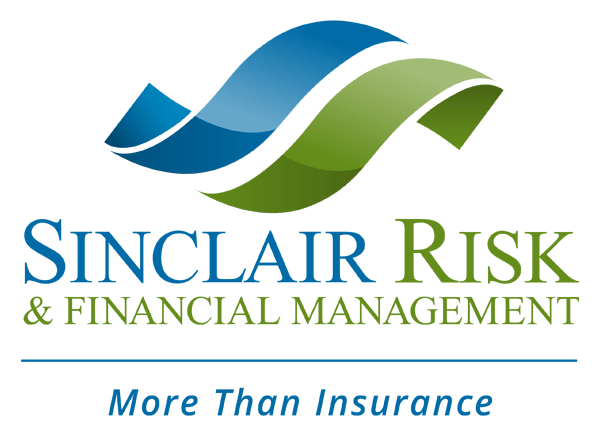As large-scale cybersecurity attacks continue to wreak havoc, attackers are broadening their approach in order to strengthen their impact. In addition to the growth of the sheer number of attacks, they are also becoming more destructive and being utilized by other entities, such as nation-states. Aside from putting robust anti-virus and malware software on your computers, you may want to consider reviewing this simple, yet overlooked cyber security risks.
Wireless Printers
We’ve all had those Office Space moments where you just need something to print, and you’d sacrifice anything from your first-born child to network security. We get it. And it’s probably no surprise that lots of printers have no restrictions on who can print to them. But how big a deal is it, really, if anyone can send things to your printer? The real cause for concern is that other people can access the documents that you’re printing. They may contain client sensitive information like social security numbers, date of birth, or even credit card information. That’s why when printing something sensitive you want to be sure that any wireless network you’re using to connect to a printer is encrypted.
Unlocked Cellphones
Mobile devices are one of the weakest links in corporate security. From managing the sheer number of devices, to protecting data, to using secure networks. And it’s only going to get worse as the potential for mobile attacks continues to expand. ComScore reported that half of all digital time was spent on smartphone apps, and 68% percent of time was spent on a mobile device. If mobile security isn’t a problem for your company yet, it will be. Securing mobile devices is tricky but there is some good news – only 12% of companies have been hit by a mobile security breach. Mobile devices are breached largely because people lose them or don’t practice good security habits – like having a password – not because of inherently weak security in devices. Requiring employees to set and use a password on their cell phones just makes sense.
Password Protected Laptops
It’s such a simple first line of defense, but it’s easily overlooked. Always make sure that your Windows account is protected with a password. Laptops should be configured so that the password has to be entered every time you turn the machine on or when it comes out of hibernation, sleep, or screensaver mode. Another option on newer computers is facial recognition – the webcam simply scans your face, and if it’s not you, no access is given.
Creating strong passwords is important as well. Coming up with obvious passwords such as your birth date, the word password or initials do not pass muster. Studies have shown that more than fifty percent of Internet users use weak passwords. Be creative and make your passwords strong by using random combination of letters, number and symbols that have no connection to you or the company.
No matter the size or the scope of a breach, usually it’s caused by an action, or failure, of someone inside the company. Human error is a major factor in breaches, and trusted but unwitting insiders are to blame. From misaddressed emails to stolen devices to confidential data sent to insecure home systems, mistakes can be very costly.
Do you have any simple, yet overlooked cyber tips that could prevent a breach? We’d love to hear them.
Jonathan Belek
Risk Management Consultant
jbelek@srfm.com